Browsing with the Nokia 6600
As promised, here they are: screenshots of sistrall.it as seen from the Nokia 6600. And an overview of some of the sites I usually use.
This analysis makes no claim to be exhaustive, nor complete. The tests carried out simply represent a possible brief browsing session of mine.
The phone
The Nokia 6600 is a latest-generation terminal, equipped with Symbian OS, colour display and camera. The large display characterises its design, suggesting that it is more than just a mobile phone. Instead of buttons, the navigation system consists of a small joystick that is easy to use. When you turn it on (slowly) you are confronted with an interface very similar to that of traditional Nokia phones: you access the menus through the two softbuttons, located below the screen on either side of the joystick.
The confirmation that in addition to telephoning, the Nokia 6600 knows how to do something else quickly arrives: a complete menu offers access to all the 'built-in' functions and the management of the pre-installed and installable programmes. Symbian OS is in fact a real operating system that provides many of the standard functions of a PIM and, in addition to handling phone calls, allows you to use a lot of software that is already available.
Opera for Symbian OS
Among the pre-installed applications, the one that most caught my interest was undoubtedly Opera, the Symbian OS version of the browser that many people have long known and used for its flexibility and adherence to standards.

Opera's interface on the Nokia is simple. When it opens, the screen is divided into three zones: at the top, a sort of title bar shows the name of the programme and the page you are visiting; immediately below, an area 176px wide by 143px high displays the page; finally, the bar at the bottom allows access to the menus and informs you how much of the page is still to be displayed. In this situation, the display area is a bit small: the "*" key immediately hides the title and menu, allowing the page to be displayed full screen (176px by 208px), a much more comfortable condition for navigation.
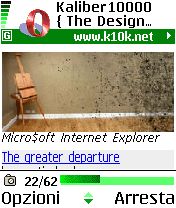
When you open a page, a bar appears immediately above the menu bar informing you of the loading status. The icon changes if Opera is loading the page or the images it contains. Under these conditions, the display area is really small: 176px by 126px are too few to navigate. It is better to wait for the page to load completely or switch to full screen mode.
Opera's ability to display usable pages, even complex ones, on a display 176px wide and 208px high is noteworthy!
I tested Opera 6.10 on some websites I usually visit with more than satisfactory results. The following screenshots give an idea of what Opera can do.
Previous
December 22, 2003
Next
January 9, 2004